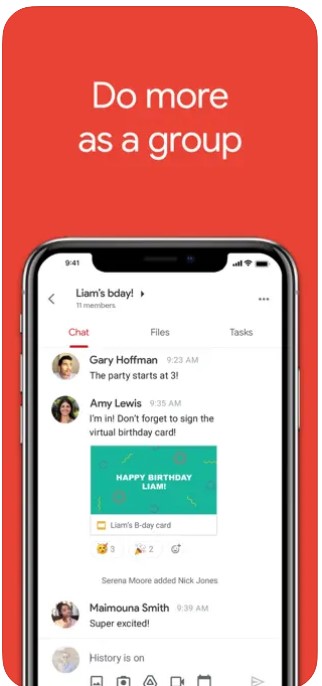Gmail is a popular email service developed by Google that allows users to send and receive emails, as well as manage their email accounts. It was launched in 2004 and has since become one of the most widely used email services with over 1.8 billion monthly active users.


Gmail – Email by Google Download
The Gmail app is available for both iOS and Android devices and can be downloaded for free from the App Store or Google Play Store. It provides a user-friendly interface that allows users to access their email accounts, compose and send emails, and manage their inbox.
The app features a variety of tools and functionalities, such as smart replies, email categorization, and filters, that help users manage their email accounts more efficiently. Users can also access multiple email accounts from different providers, as well as use other Google services, such as Google Drive, Google Calendar, and Google Meet, from within the app.
Overall, the Gmail app provides a comprehensive set of features for managing email accounts, as well as offering integration with other Google services to provide a seamless and efficient email experience.
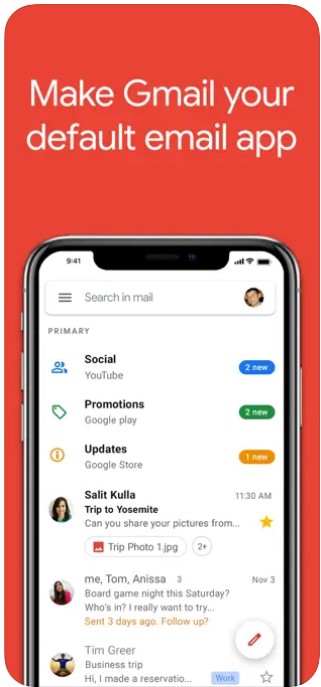

User reviews:
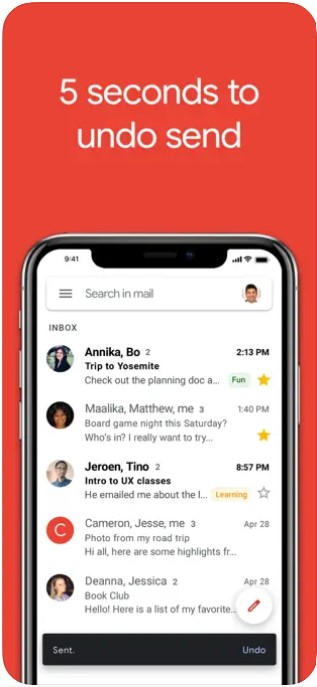
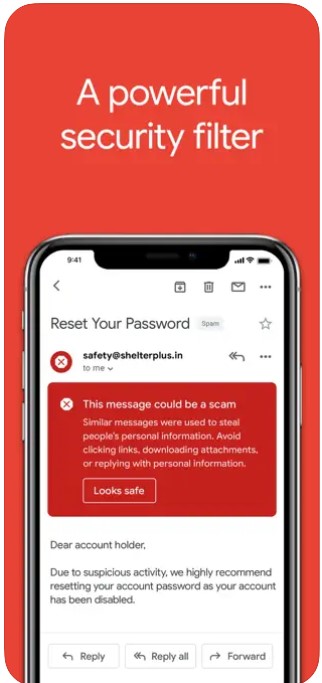
Features of Gmail app – Email by Google
- Multiple accounts: Users can add and manage multiple email accounts from different providers, including Gmail, Yahoo, Outlook, and others, all in one app.
- Smart inbox: The app automatically categorizes emails into different tabs, such as Primary, Social, and Promotions, and users can also create custom filters to organize their inbox.
- Search: The app features a powerful search function that allows users to easily find specific emails, attachments, and contacts.
- Compose and send: Users can easily compose and send emails, as well as attach files and images, and use pre-written templates and signature options.
- Smart replies: The app offers smart replies that suggest quick responses to emails based on their content.
- Snooze emails: Users can snooze emails to temporarily remove them from their inbox and receive a reminder at a later time or date.
- Spam protection: The app offers advanced spam protection that filters out unwanted and malicious emails.
- Integration with other Google services: The app integrates with other Google services, such as Google Drive, Google Calendar, and Google Meet, to provide a seamless and efficient email experience.
- Offline access: Users can access their emails and compose messages offline, and the app will sync with the server when an internet connection becomes available.
- Security: The app offers advanced security features, such as two-factor authentication and encryption, to protect user information and data.