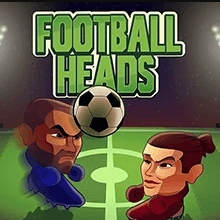Cloudy with a Chance of Meatballs: Its raining man
Description
This iconic animated film Cloudy with a Chance of Meatballs serves as the inspiration for this intense and entertaining hypercasual catching and sprinting game.
Your preferred mad scientist, Flint, is caught in the It’s Raining Man game! Have you ever questioned what life is like in the oddly called city of Chewandswallow? It turns out that having food fall from the sky isn’t all that amusing!
Sardines and meatballs aren’t the only things falling from above, making Flint’s most recent experiment look to be failing. In addition, there’s rubbish here and there, but his own devices are the most significant!
As the unfortunate scientist, it is your responsibility to help him navigate the storm in order to recover his creations. Do you feel up to the challenge?
Catching as many of Flint’s gadgets as you can while avoiding other pointless objects and, most crucially, food is your objective in this game.
The things with a blue outline should all be sought after, whereas the ones that are blazing red should be avoided at all costs. You’ll notice that certain items also have a yellow outline; they are short-term enhancements that will be beneficial to you.
The maximum number of red things Flint can carry before giving up and beginning over is three, as he only has three lives. Avoid those since you want to get a good score.
You’ll be shielded from one of the things with the red outline if you can manage to get an umbrella. Additionally, occasionally Flint’s picture drops from the sky. If you manage to capture it, it will restore one of your lives, so it’s not just a bonus to be overlooked!
The unfortunate inventor desperately needs your assistance! Try your hardest to help him as he attempts to get his gadgets back while aiming for a high score!
How to play Its raining man
You are given the option to select a difficulty level up front: Easy or Hard. For your first playtime, we advise selecting Easy because the game might go very quickly. The game’s controls are simple: just hit the ![]()
![]() arrows on your keyboard to move Flint to the left or right, respectively. It seems simple enough, doesn’t it?
arrows on your keyboard to move Flint to the left or right, respectively. It seems simple enough, doesn’t it?