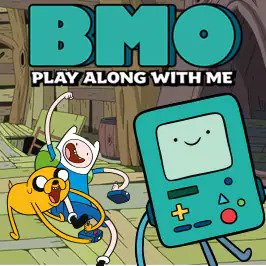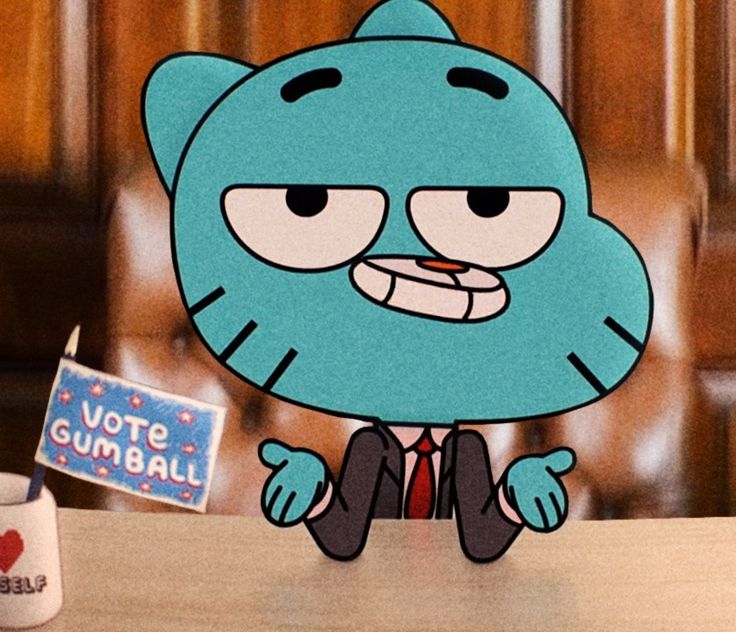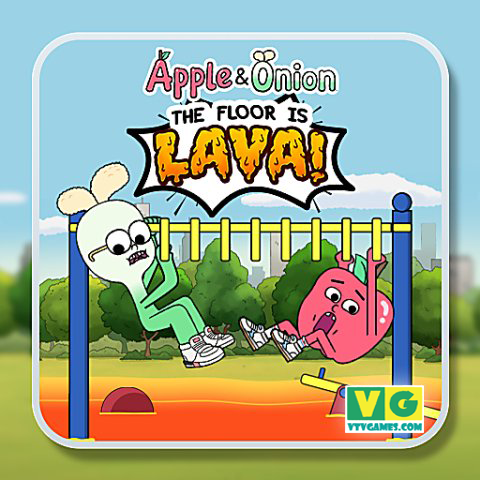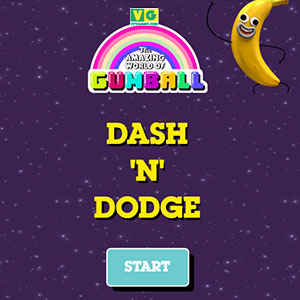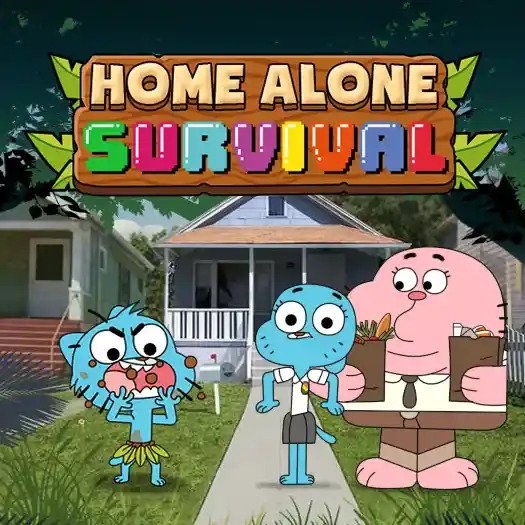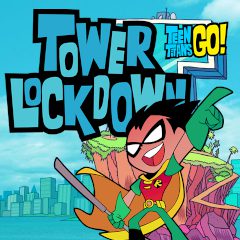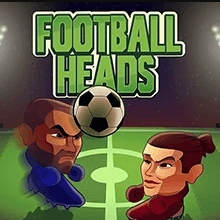Adventure Time: BMO Play Along With Me
Description
Beemo is throwing a fun party in BMO’s Video Games! He invited all of the Adventure Time characters to his house to play a bunch of mini-games! However, while talking, they misplaced all the precious CDs! Now, the BMO has to find the CDs again to play the game for them!
You must help your computer friend locate his CD and start the video game party! Your job is to search all over the house until you find all nine mini-games! It won’t be easy because even BMO can’t remember where he put them, so you need to look carefully!
At first, you need to find the BMO and pull him out of his hiding place! To do this, you must click on his picture when he appears on the screen! Be careful because he can fall and the batteries may be slipped out! When this happens, click on the pins and drag them back to the computer buddy! In this way, he will restore his energy and help you find the lost CDs!
You need to start looking for lost goods as soon as he heals! Travel freely throughout the home by following the blue arrows that point up and down the stairs! In order to find what you’re seeking, check for hints on every floor and combine items! To discover a video game CD, for instance, enter the area and place the frog on top of the mushroom!
Click the green wallet to play the brief video game after gathering the things. You can enter a different game and find fresh experiences there! You must assist BMO in locating his mini-game CD while ensuring the amusement of the Adventure Time characters.
How to play BMO Play Along With Me
- Desktop
To pick a base, use the left-click button on your mouse.
- Devices with touch screens
If you’re playing on a mobile phone or tablet, tap the screen with your finger to use your finger as a mouse